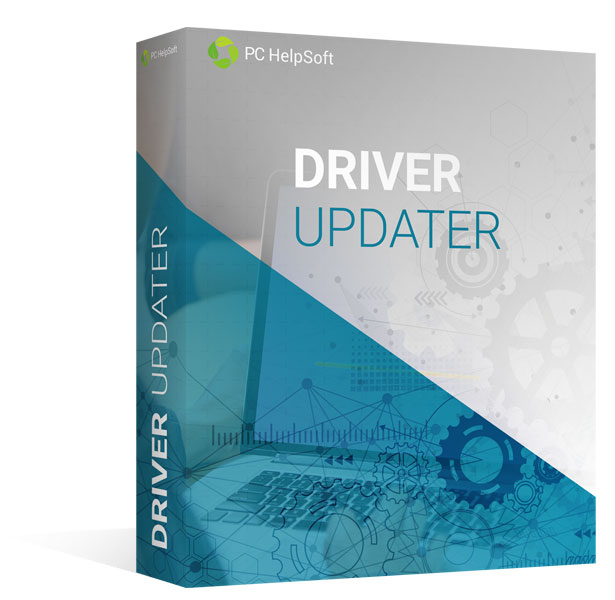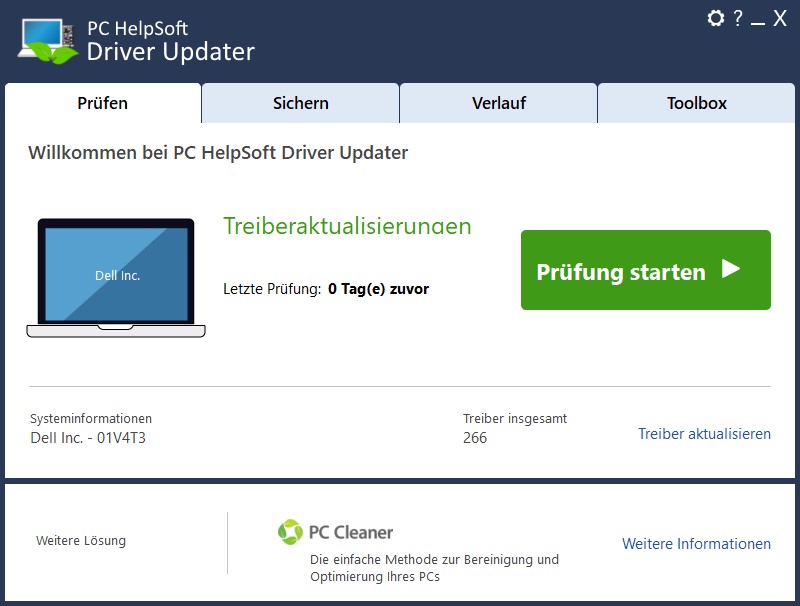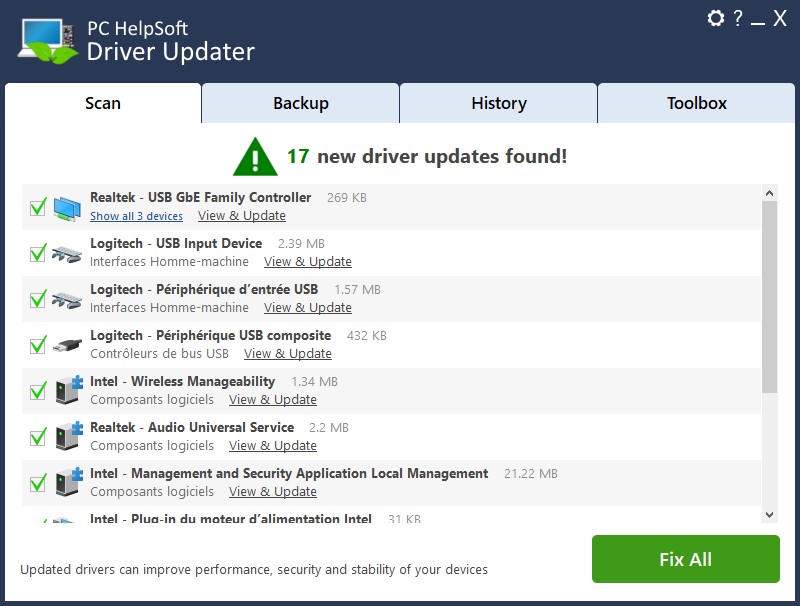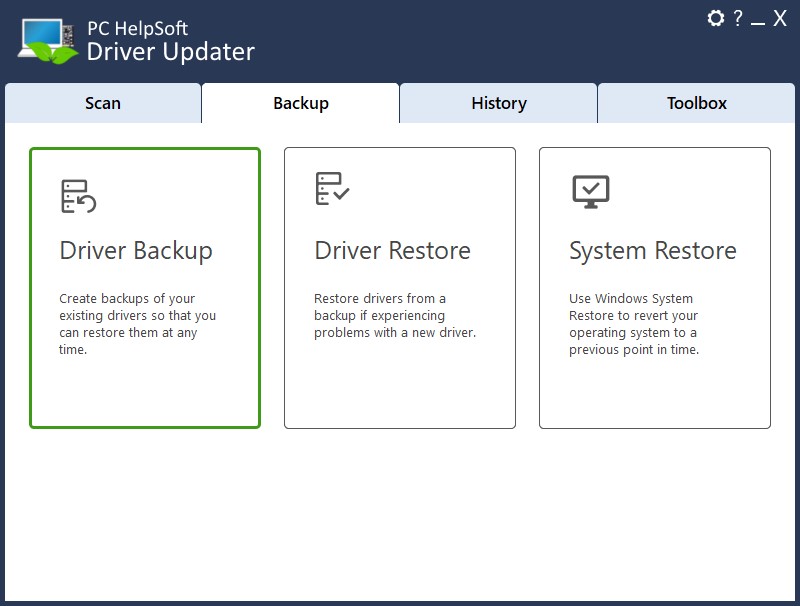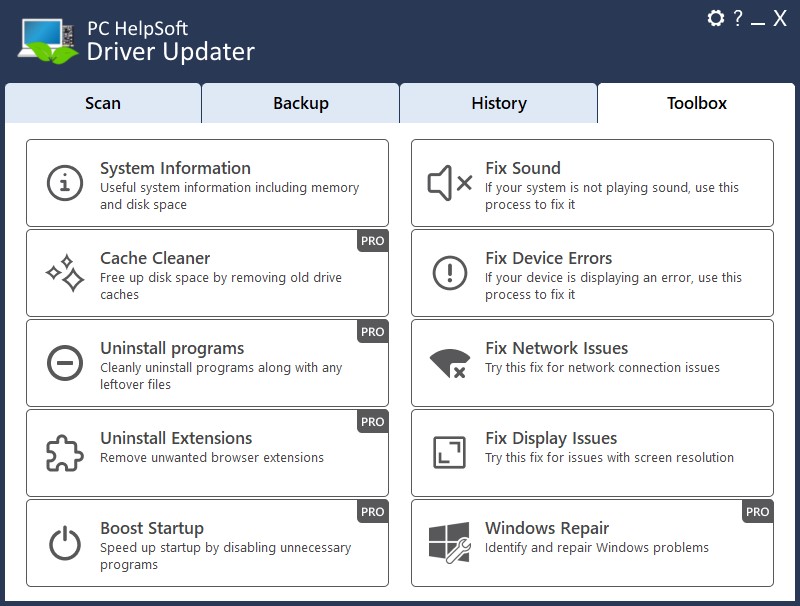PC HelpSoft Driver Updater automatically updates your Windows PC or Laptop device drivers so you can get your hardware working without the headaches!
Struggling? Automatically Download Drivers for New Devices.
Countless users spend literally hours trying to update device drivers to get webcams, printers, scanners, and video cards working properly. A driver update doesn’t have to be painful! PC HelpSoft Driver Updater was designed to automate this process of updating drivers and do the heavy lifting for you, automatically installing and updating any outdated drivers in minutes.
Easily backup your drivers.
Driver updates from most manufacturers are provided at no cost. However, their driver updates are often difficult to locate and match to your device. PC HelpSoft Driver Updater locates the driver update for your devices automatically and notifies you when new driver updates are released for your computer, bringing true convenience to keeping your device drivers up-to-date.
Having the appropriate drivers will guarantee that you use your peripheral devices optimally, and improve the performance of your PC!
Find and replace your obsolete drivers in few minutes!
Driver Updater is the fastest, simplest and safest way to automatically update your drivers and improve your PC performance.
INCLUDES! Access to over 1,000,000 drivers updated regularly
 Support for all device types
Support for all device types
Complete diagnosis of your PC
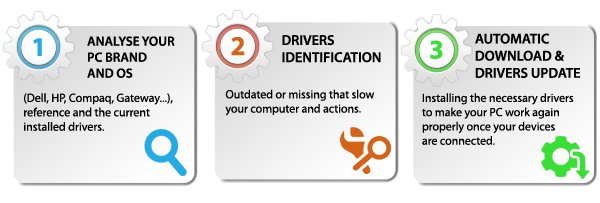
Backup of all drivers and fast migration to a new OS!
Reinstalling Windows? Upgrading to Windows 11? PC HelpSoft Driver Updater quickly backs up all the drivers installed on your PC or laptop, compressing the backup drivers to a zip file that’s easy to export and reinstall once you’ve completed your reinstall or upgrade. Save hours on searching for and reinstalling device driver software!
Easy update of all drivers
Easy Process to Fix Issues - New
Fix sound, device errors, network or display issues in one click.
System Restore - New
For added security, users can now restore their system to a previous point in time if they experience problems after installing new drivers
New Flow
Faster and more efficient flow enables you to download and install all driver updates with just 1-click.
Fix Sound
A quick fix for common issues affecting sound, for example, no sound coming from your computer, or speakers not working correctly.
Fix Device Errors
Faster and more efficient flow enables you to download and install all driver updates with just 1-click.
Fix Network Issues
Try this fix if you're having issues connecting your PC to a network
Fix Display
Fix common issues with screen display such as the screen is stretched out or cut off
System Restore
For added security, users can now restore their system to a previous point in time if they experience problems after installing new drivers
Complete Driver List
Now shows a complete list and details for all installed drivers
System Information
Displays useful system information including available memory, disk space, processor, video and network cards
New UI
The program has a fresh look and feel making it easier for users to update their drivers and fix device issues.
| Version | 7 |
| Platform | Windows 7, Windows 8, Windows 10, Windows 11 |
Subscription license!