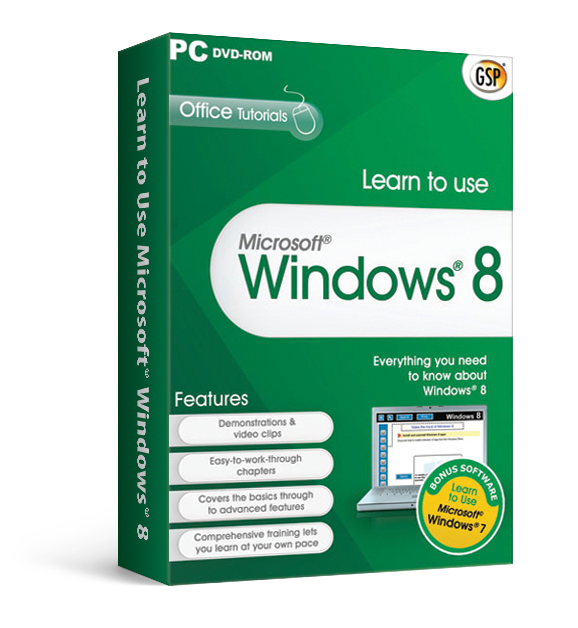
Learn to Use Windows 8
Buy Now $49.95Description
This comprehensive training program couldn't be easier to use. On-screen video demonstrations take you step-by-step through over 100 different topics, each with clear and concise instructions. Simply pick the topic you want to study and sit back and watch as an expert shows you exactly how it's done. Then move on to actually 'do it' in your own copy of Windows 8 operating system.
Video Learning Topics Included:
- The Windows 8 Desktop
- The Start Menu
Learn How to Use Windows 8 in Four Easy Steps:
STEP 1 – Choose your topic
The program is divided into chapters, which are then broken down into easy-to-master sections which you can study in any order. Simply choose the topic you want to learn more about.
STEP 2 – Study the basics
Read through a short description of the key points to help you follow the on-screen demonstration.
STEP 3 – Watch how the experts do it!
Sit back & watch as the program shows you what to do. The tutor's voice talks you through each step as the screen video plays. You can watch it as many times as you want to make sure you've remembered everything.
STEP 4 – Do it
Now it's time to actually do it in your own copy of Windows 8. Follow the instructions in the pop-up window while you work through the task yourself.
Whether you're a complete beginner or need to refresh your computer skills, this program will have you up and running with Windows 8 in no time at all. Look at what you'll be able to learn in just a few minutes!
System Requirements
Operating system:
- Windows 2000, XP, Vista, 7, 8 or 8.1
- Pentium 300 MHz processor or equivalent
- 128 MB RAM
- 1024x768 screen resolution
- 16-bit color screen
- Windows-compatible sound card
- Internet Explorer 7 or later
- Adobe Flash Player