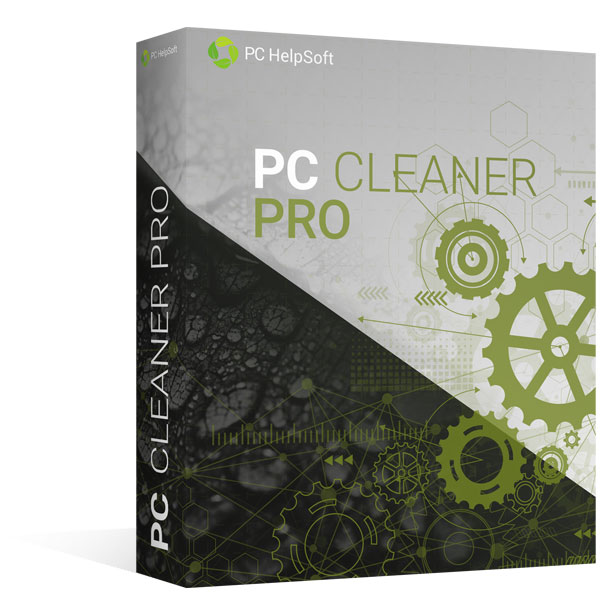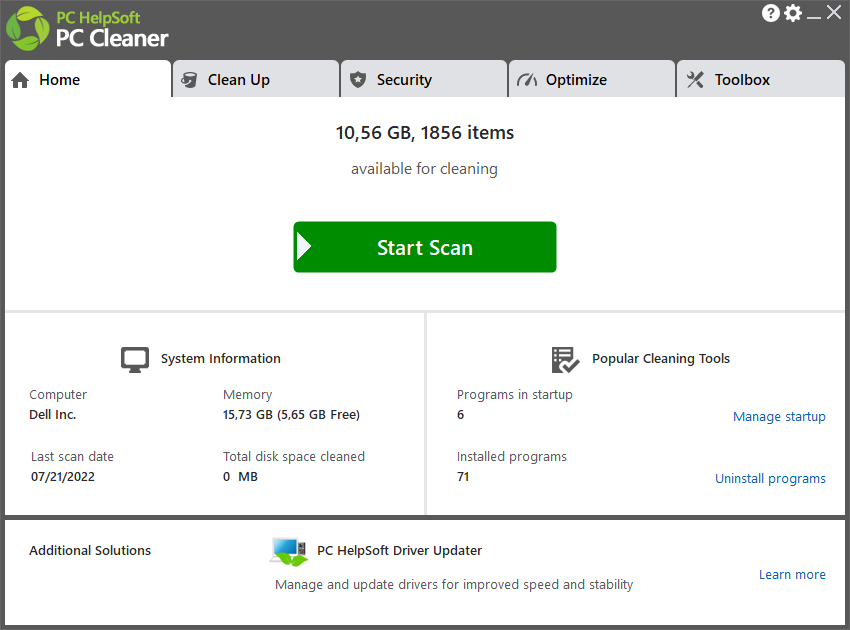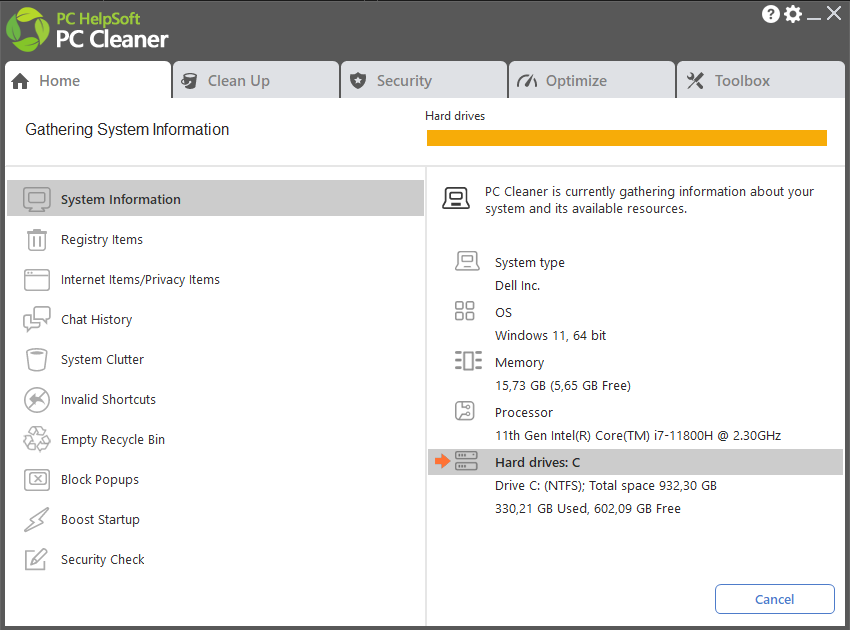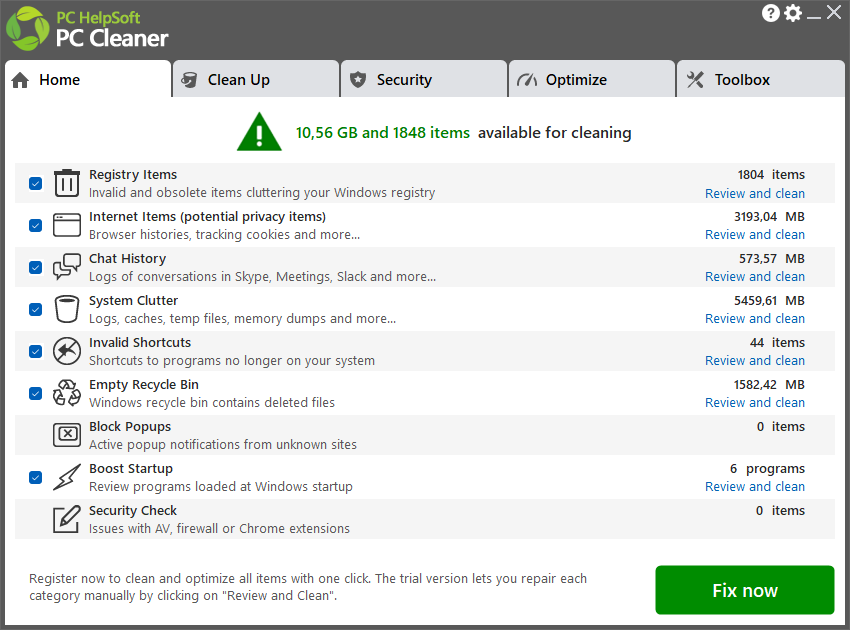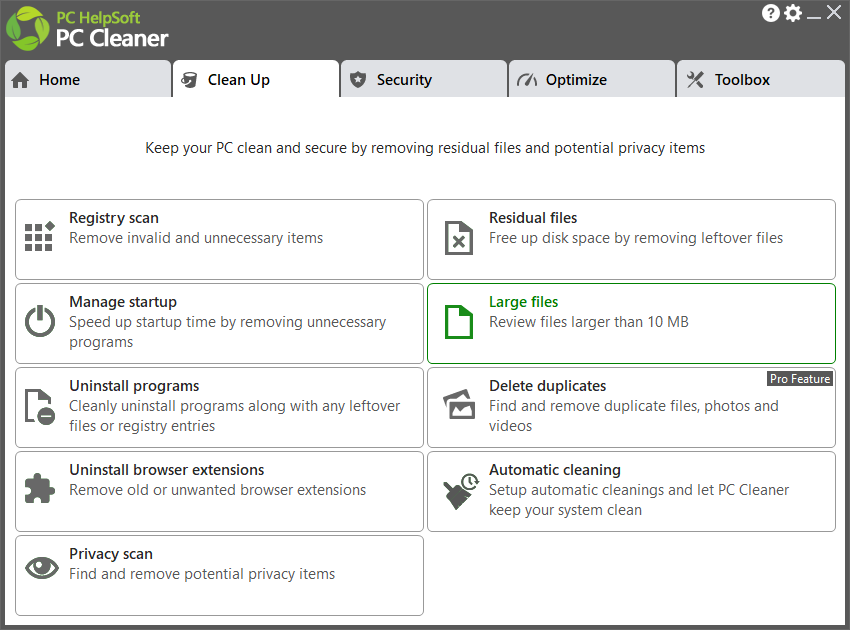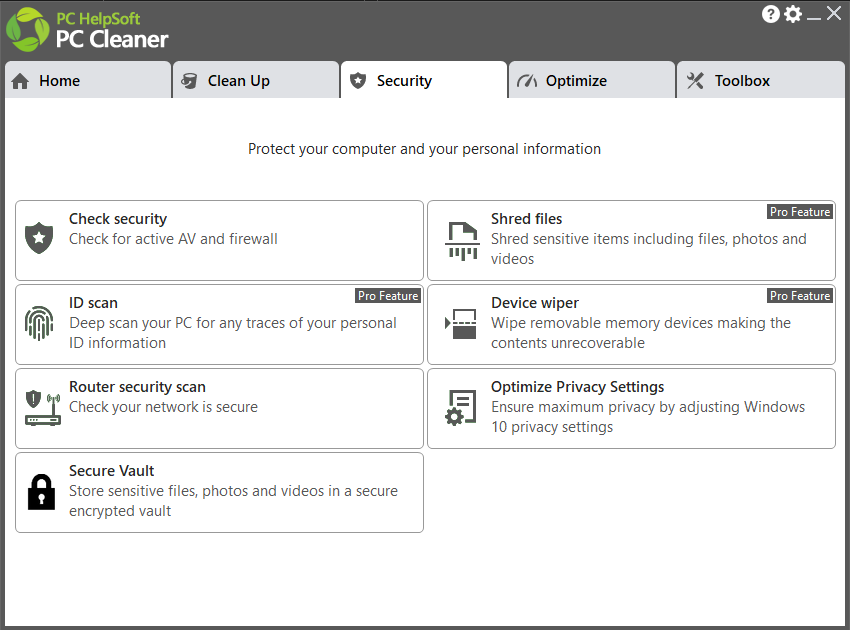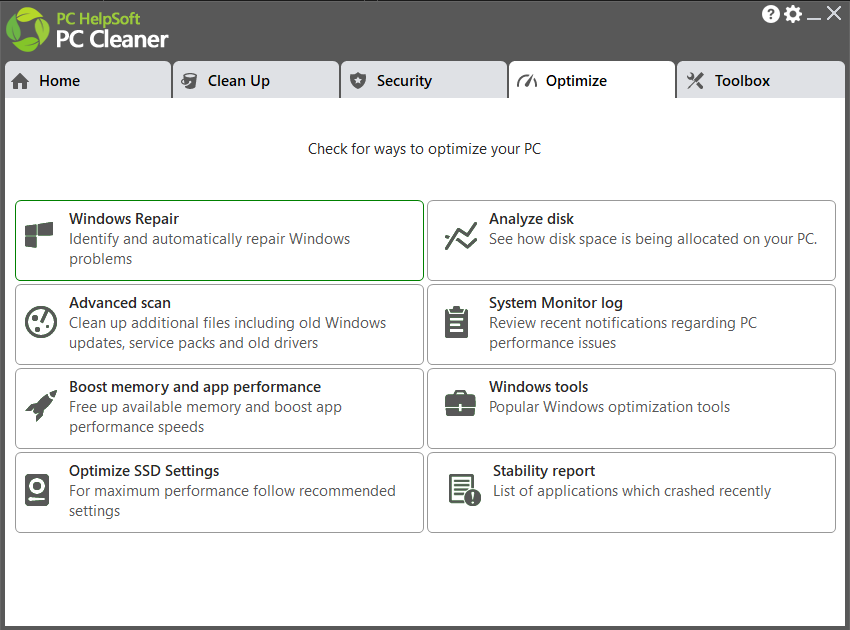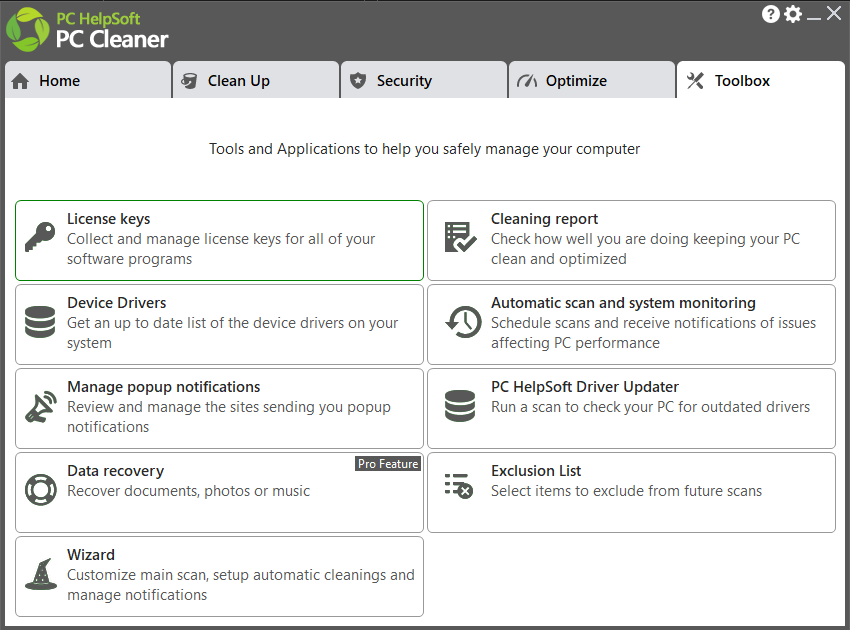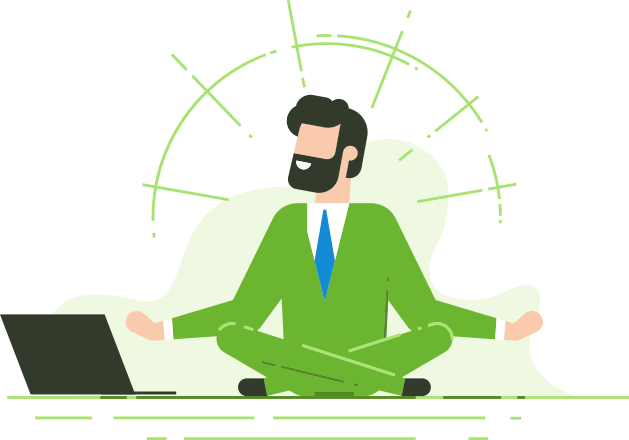
Best PC Cleaner for Windows PC Optimization
If you use PC Cleaner it will be easy to restore your computer to the way it was when it was new. Automatically clean up junk files, free up disk space, ensure faster load times and improve overall system stability with a free PC Cleaner.
A faster & more secure Windows
Download PC cleaner to keep your PC optimized and secure. Over time, even the most advanced and reliable operating systems show symptoms of deteriorating performance. Temporary files and data left over from previously uninstalled software pile up in your PC’s hard drive, while unnecessary and rarely used programs are scheduled to run hidden in the background every time you boot up your system! On top of that, tracking cookies and internet files that hold secure personal information are being stored on your system every time you go online. PC Cleaner free protects against this kind of digital storage by deleting excess and unnecessary files, ensuring that your system is no longer vulnerable to hackers, while giving you a faster and more productive Windows experience.
Start scan
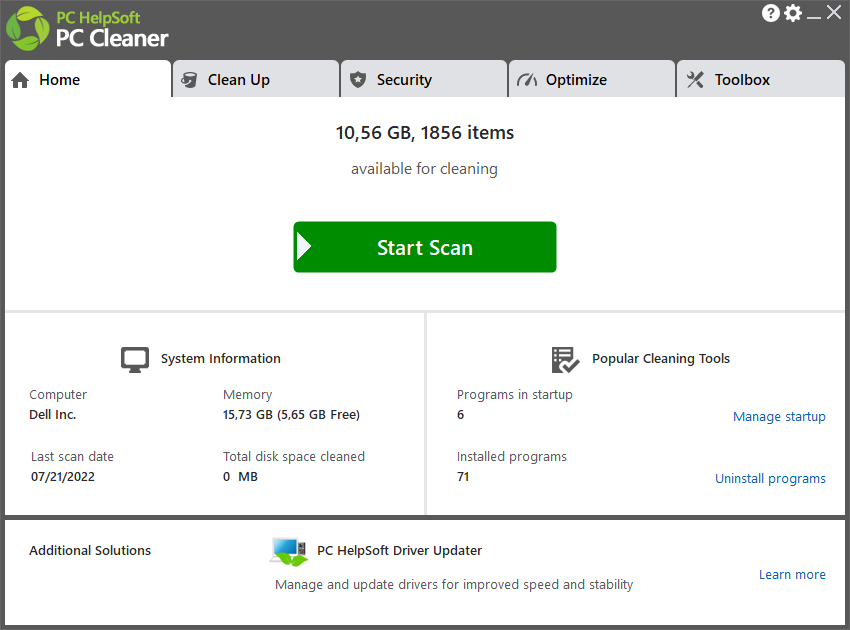
Select the elements to be corrected
Click on "Fix Now" to clean your PC!
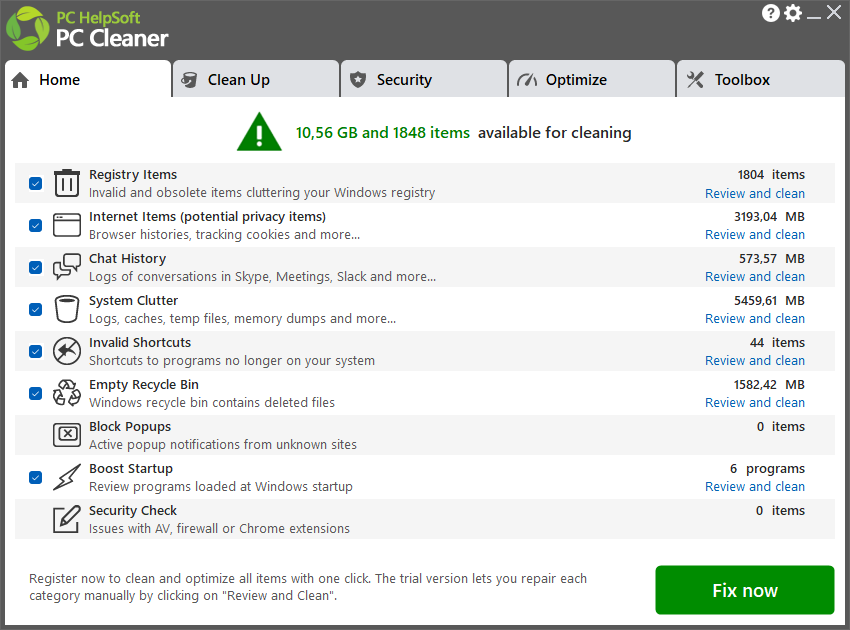
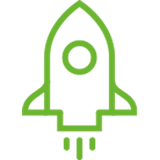 |
Manage Startup :
Nearly every program you install these days wants to embed itself in your PC’s startup routine, noticeably slowing your computer’s boot up and shutdown time. PC Cleaner computer cleaner helps you visualize all of the programs attempting to launch at Windows startup and allows you to choose which applications are allowed to load automatically. |
 |
Ensure Your Computing Privacy :
PC Cleaner has specially-designed functionality to carefully remove unwanted temporary and internet cookie files used by websites to track your online activities and behavior. The PC Cleaner pc optimizer software cleans these pervasive, often cleverly-hidden tracking files removing them quickly and safely, helping to protect your privacy. |
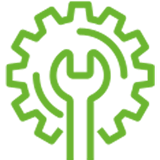 |
Windows Repair :
Finds and fixes issues with Windows OS. |
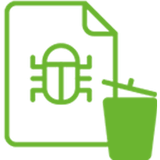 |
Junk Files :
Free up valuable disk space by removing leftover junk files. |
 |
Registry Scan :
Remove invalid and unnecessary items in the Windows registry. |
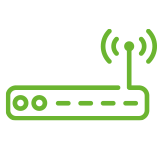 |
Router Security Check :
Checks your router for security flaws including weak or missing passwords, security holes and insecure data transfer. |
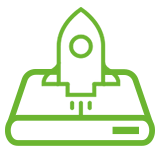 |
Memory Boost :
For an immediate memory optimization shut down programs using the most memory. |
 |
Notifications :
Helping you keep your computer clean Download Folder exceeds 1 GB - links to downloads folder Recycle Bin exceeds 1 GB - links to the main cleaning scan which includes emptying the recycle bin. |
The improved algorithm to identify duplicates allows PC Cleaner to find significantly more duplicates for cleaning. You also have the option to remove all copies of a duplicate. So if a photo or video turns out to be unwanted junk, you can remove all copies at once.
Protect yourself from identify theft with PC Cleaner’s new ID Scan. Enter the last four digits of your bank account, credit cards or identify cards and the OneSafe ID Scan will deep scan the files on your PC for any trances of these IDs or account numbers. When you find files containing sensitive info you will have the option to shred the files making them unrecoverable to potential ID thieves.
| Version | 9 |
| Platform | Windows 7, Windows 8, Windows 10, Windows 11 |