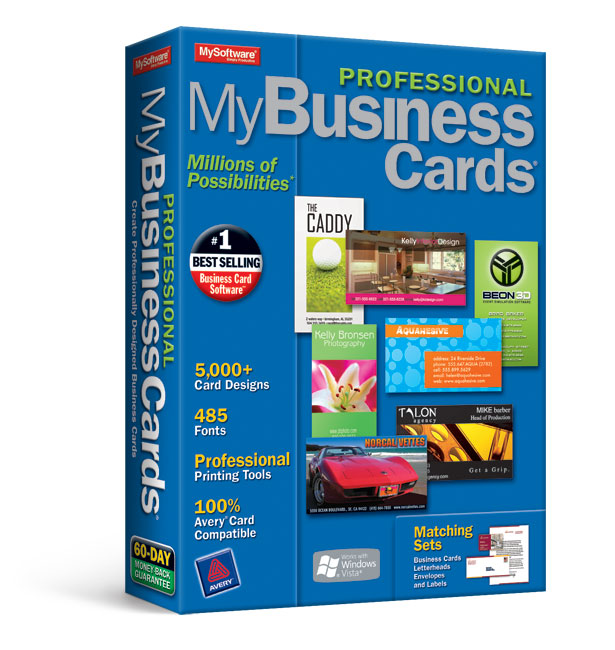MyProfessional Business Cards 7
Make Your Own Business Cards in Minutes!
- #1 Best Selling Business Card Software
- Matching Sets of Business Cards, Letterheads, Envelopes & Labels
- Works with Avery®, PaperDirect® and more
- 5,000+ Card Designs
- Built-in Address Book

Why MyProfessional Business Cards?
Interested in creating professional business cards for your business but without the big investment required in time and money? Well, look no further than MyProfessional Business Cards. With thousands of professional designs, ranging from classic to contemporary, to advanced design tools that let you personalize your designs, you're just minutes away from doing just that!
For Avery® compatible business cards go to www.mysoftwareforms.com.
- Millions of business card combinations
- Vertical and horizontal designs
- NEW! Over 5,000 background designs from classic to contemporary
- Matching sets of business cards, letterheads, envelopes, & labels
- Supports 8 & 10 cards per sheet
- Supports graphics in EPS, PCX, WMF, PBP, TIFF, TGA, DIB, WPG, IMG, JPEG and RLE formats
- Image adjustment tools
- Custom design tools
- Adjust-to-fit background feature
- Text and graphic rotation
- Text gradient, shadowing and warping
- Professional color palette
- Adjustable character spacing
- Save as a jpeg file and attach to emails
- Built-in address book allows you to store multiple profile data
- Spell checker
- Printer alignment tools
- Print to laser or inkjet printers
- Works with Avery®, PaperDirect® and more
- Add business cards to email
- Easy-to-use - just 5 minutes to learn the basics, card design wizard, built-in address book, and more
- Affordable - design, customize, and print professional business cards for just $29.95
- Proven success - #1 Business Card Selling Software*
- Build a professional image with Matching Sets
- Easy access to advanced design tools - image and text effects including invert, emboss, blur, drop shadow, transparency, text art feature, and more
- Design cards for ANY business - caterer, daycare center, construction firm, travel agency, photographer, and more
- Guaranteed quality business cards - 100 % Avery® and PaperDirect® compatible
- Money back guarantee
- Get 250 FREE business cards on your first order of 250 business cards. Go to www.mysoftwareforms.com to redeem this offer.
*Jan 2006 - Dec 2006
3 Easy Steps to Creating Great Looking Business Cards
1. Select. Choose from thousands of background designs and text styles or easily design your own from scratch.
2. Customize. Easily add text and company logos. Use the design tools to add shapes and color.
3. Print. Select colorful or plain business card stock. Works with inkjet and laser printers.
Easy-to-Use Card Designer
- Browse background designs
- Choose from multiple color combinations
- Select from a variety of text layouts
- Insert personal information
Matching Sets for a Consistent Company Look
Use hundreds of background designs and a wide variety of professional layouts to create matching business cards, letterheads, envelopes, and labels.

Email Your Business Card
Save your business card a a jpeg file. Attach it to an email and send to your contacts.
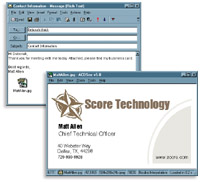
Built-in Address Book
With the built-in address book you can store business card data for multiple people within your company. Design your layout and then toggle between names. Print some or all cards by checking the box next to their name.

Image Effects
Take a clipart image and adjust to your liking. Change brightness and contrast. Invert, emboss or blur the image for an entirely different look.

Text Art Feature
Take ordinary text and adjust it to create your own unique look. Warp, shadow and colorize to your liking.
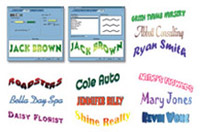
| Version | 7 |
| Platform | Windows XP, Windows Vista 32-bit, Windows 7 64-bit, Windows 7 32-bit |
- Windows® XP/Vista/7
- Pentium III or higher
- 256 MB RAM
- 280 MB hard disk space
- VGA monitor
- CD-ROM
- Inkjet or laser printer