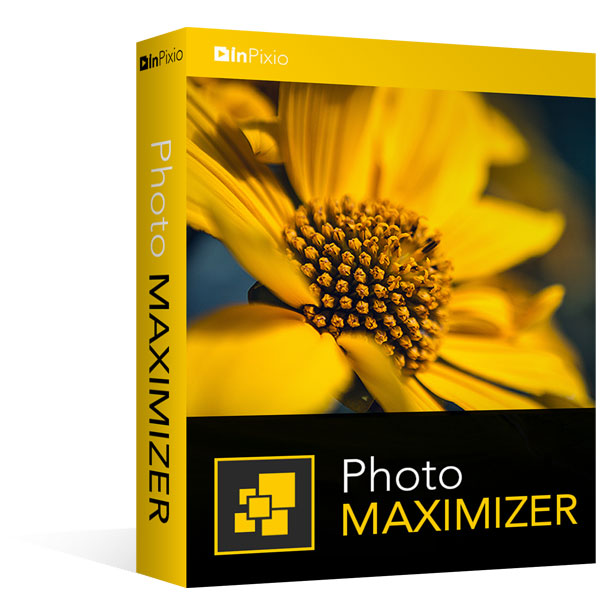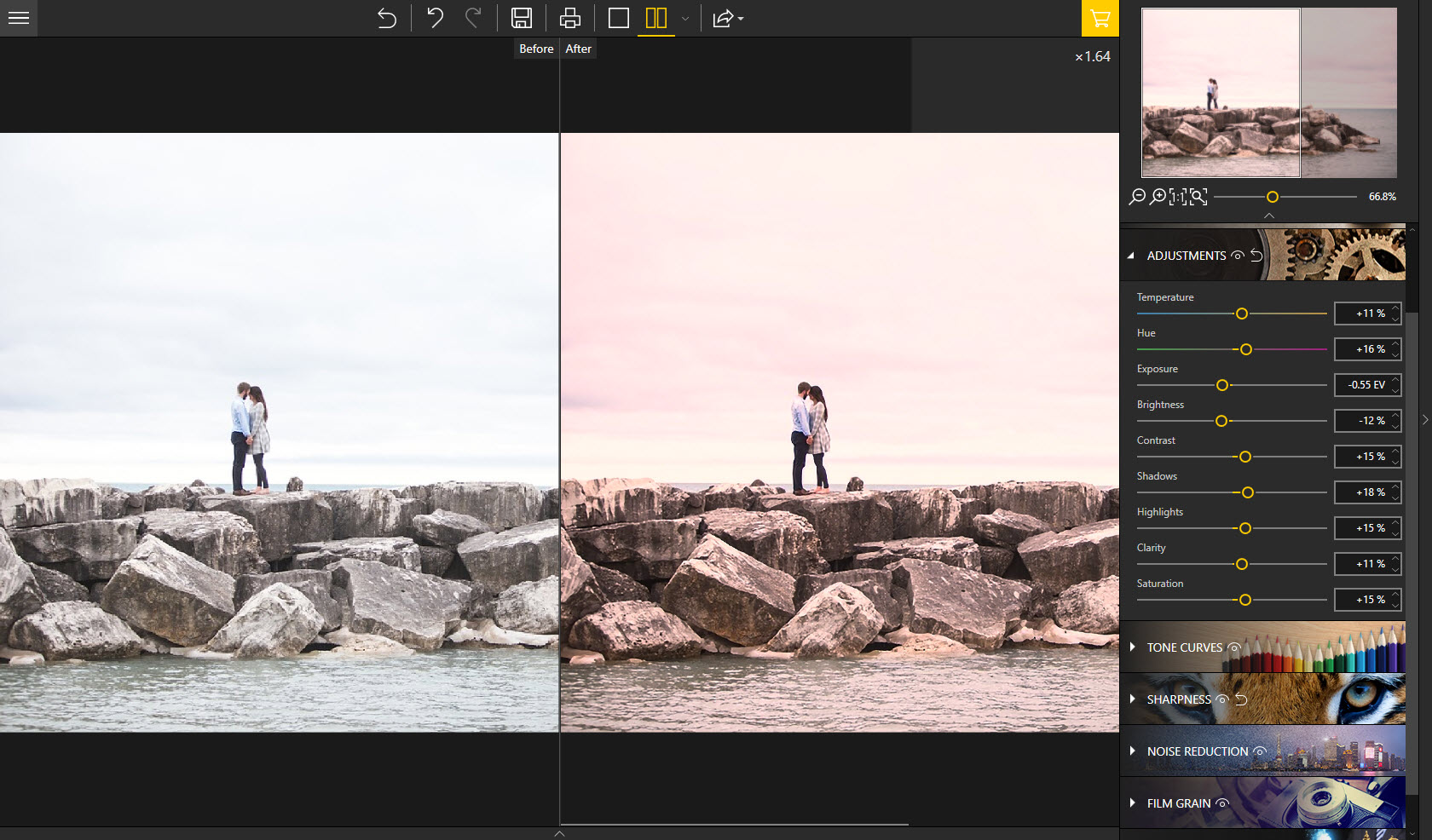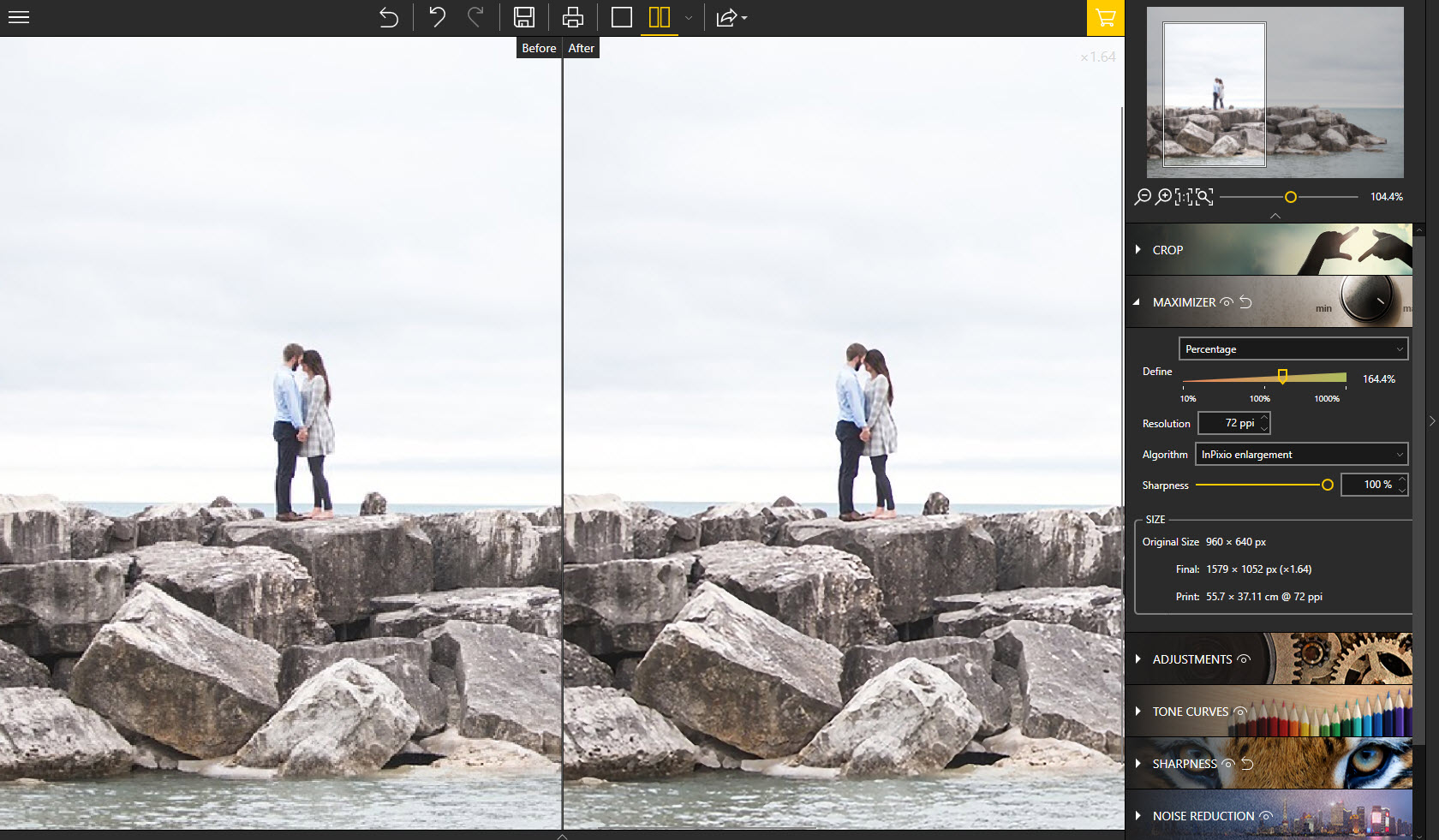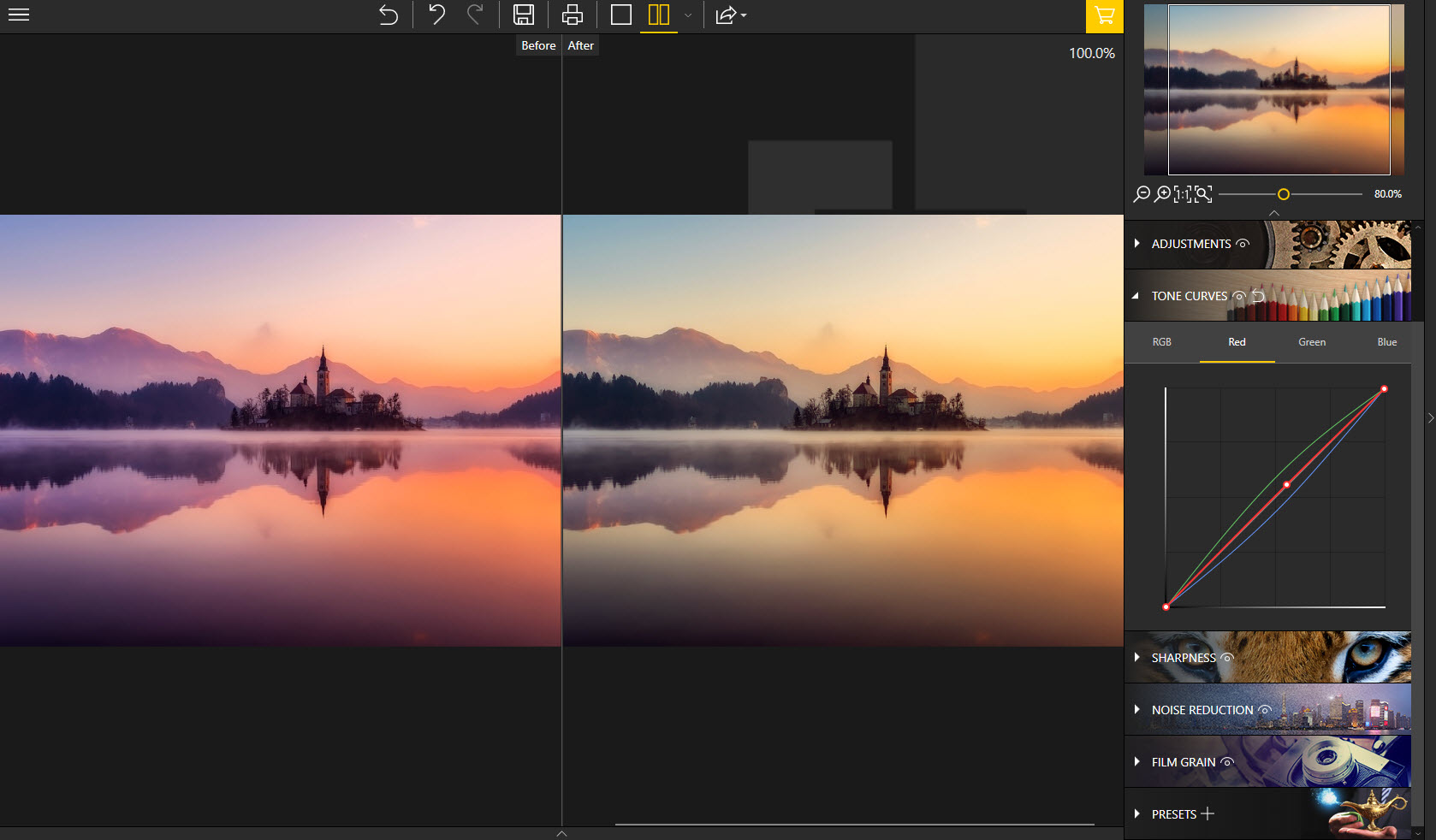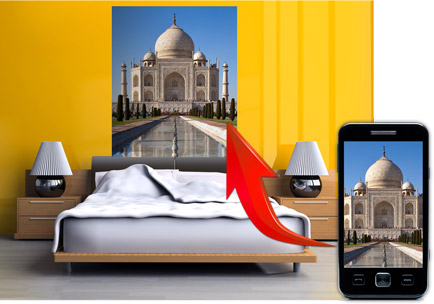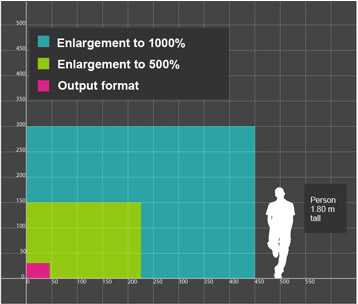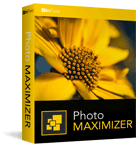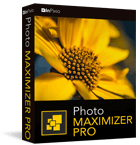InPixio Photo Maximizer
High precision zoom without quality loss
- Ultra-powerful zoom
- Print oversized images and posters
- Enlarge your photos and improve their quality
- Touch-ups and enhancements in one click
- Crop your photos manually or with suggested crop formats: 1/1; 16/9; 3/4 etc.
- NEW! Tone Curve module to adjust RGB
Enlarge the smallest details from your favorite photos
Ultra powerful zoom function which can enlarge images by up to 1000%
With its zoom algorithms, Photo Maximizer can tell you the target size of the image in pixels or centimeters. The required resolution can also be adjusted to give you flawless results. This is particularly important when printing your photos and guarantees you the highest quality results.
Zoom your images and maintain extremely sharp edges
Usually when you enlarge an image you get pixilation and deterioration of color and brightness. Photo Maximizer maintains image quality and undesirable noise. With InPixio Photo Maximizer say goodbye to pixelated, grainy and blurred photos when zooming in.
Before/After comparison
Display up to four different zoom settings simultaneously! Compare the images and choose the best result!
Enlarge photos on your PC, mobile, camera, etc.
Simply transfer your photos to your PC and zoom away!
Print projects
Print your enlarged images as posters, photos for framing, t-shirts, postcards and more.
Enlarge extracts from your photos with
|
Enlarge entire photos by up to 1000% |
|
|
|
|
Enlarging photos without Photo Maximizer often results in pixelated images. |
Enlarge photos downloaded from the Internet |
|
|
Without InPixio With InPixio |
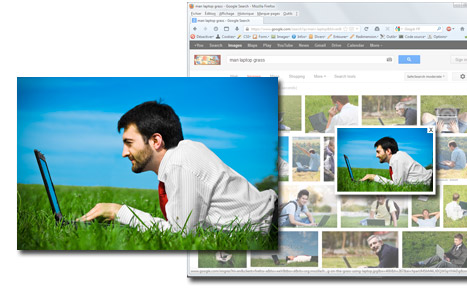 |
Create poster size prints! |
Enlarge up to 1000%! |
|
|
|
|
NEW! Advanced cropping module with rotation and horizon correction
Crop your photos manually or choose from the suggested crop formats: 1/1; 16/9; 3/4 etc.
You can also rotate your images and adjust the angle.
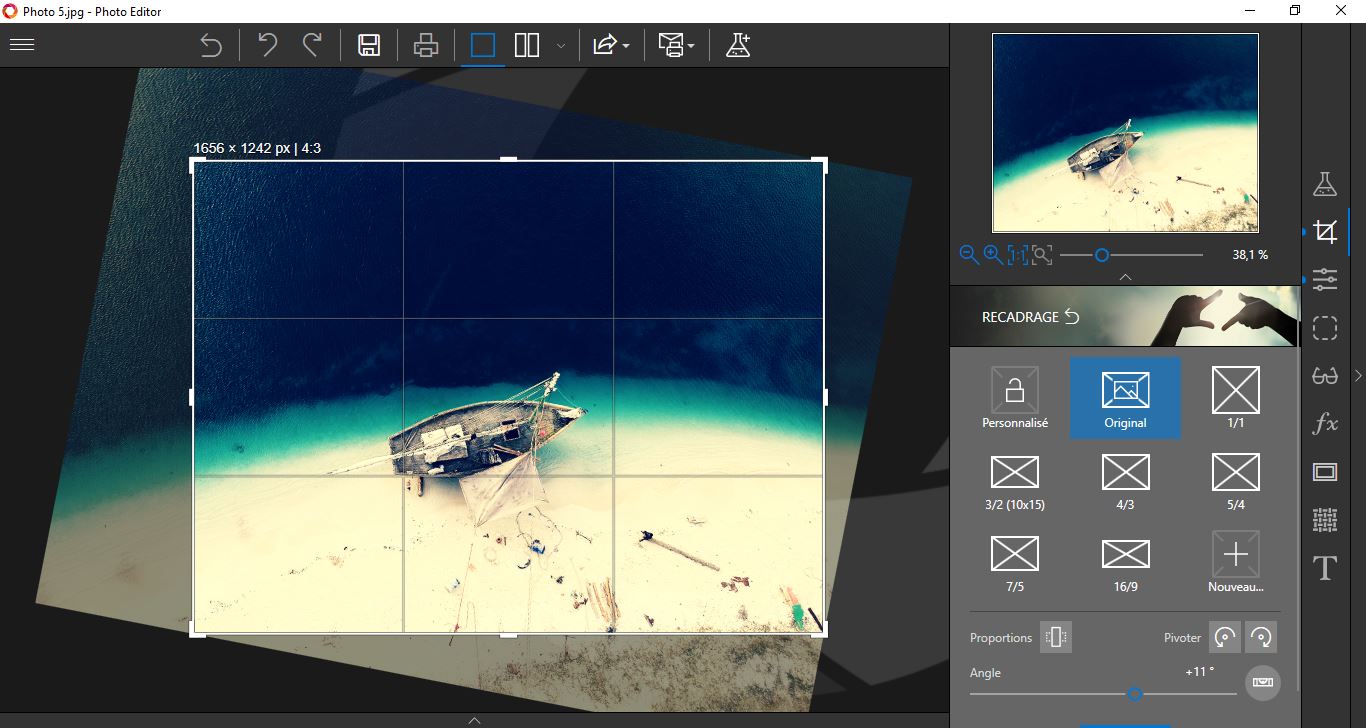
NEW! Tone Curves Module
Play with the tone curves to obtain light or dark hues and adjust the RGB (Red, Green, Blue) curves one by one.
Settings module:
Temperature, Hue, Exposure, Brightness, Contrast, Shadows, Highlights, Clarity, Saturation
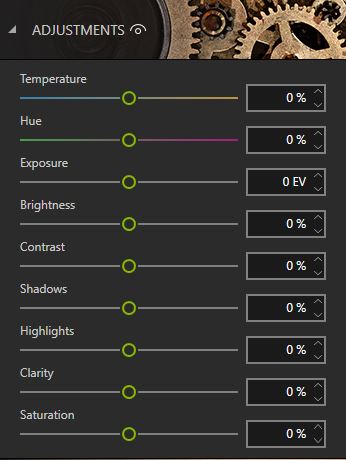
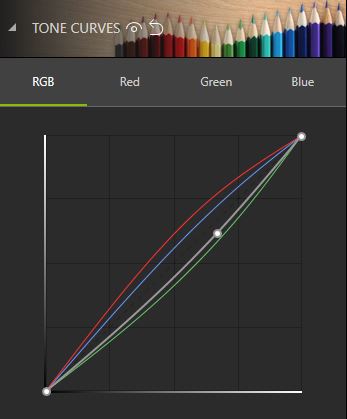
Improved! InPixio enlargement algorithm
The "InPixio" enlargement method has been significantly improved, so you can enlarge images and still get Improved definition and quality during processing. The outlines of enlarged areas are also more precise.
Improved! interface and workspace
The new version has an attractive, ultra-modern user interface designed for even easier use.
NEW! Find tutorial videos for each Photo Maximizer module
To get the most out of Photo Maximizer features, mini videos have been added to each of the software program's modules in the form of tooltips, making it easier and more effective to use.
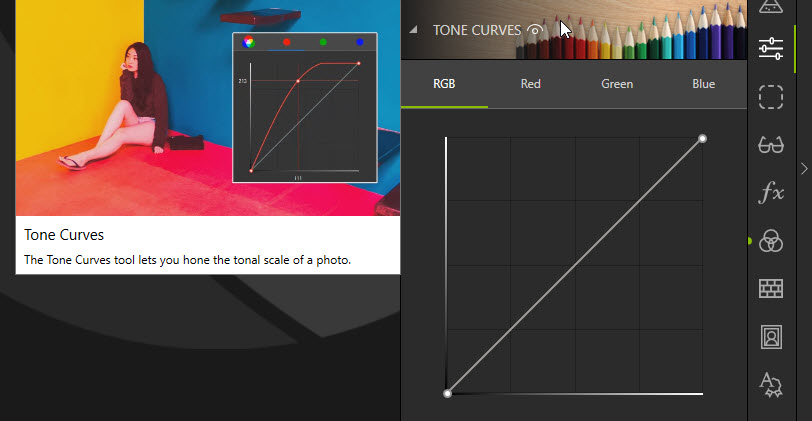
| Version | 5 |
- Windows 10
- Pentium IV 1.2 GHz and compatible processors
- 1 GB RAM
- 15 MB hard disk memory